Vidit
Bhargava
An
education based even was hosted by Apple, last month. The event emphasized on
how the company will try to change the decaying American education system.
Phill Schiller took the stage to kick-start the education event by emphasizing that USA wasn't a leader when it came to global education. He didn't forget to mention that the iPad had been the most desired gadget amongst the teens. Phill also mentioned about iPad's contribution in helping students study.
There
were three things, that Apple Launched that evening. I'd like to go through
them one by one and try to give a feed-back on exactly how revolutionary they
are:
1. iBooks 2
iBooks,
Apple's book-reading app for the iPad now features some really interactive
content from popular textbook publishers. These are books specifically designed
for the iPad. They are interactive, more colorful and much less boring than the
books you might be reading today. And They have the same quality of content.
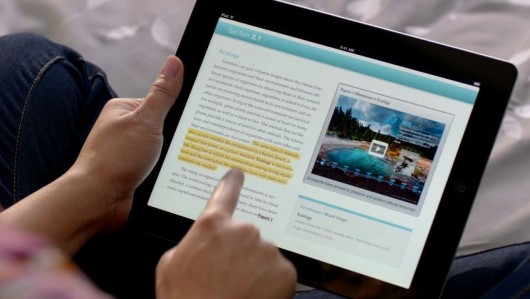
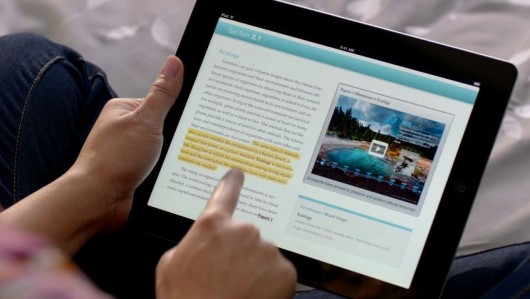
One such
book is E.O. Wilson's Life on Earth. Its
a biology text book which is fully loaded with interactive content. You can
pinch inside a human cell, interactively study the parts of an insect, get
video lessons, visit interactive image galleries related to the topic, test
yourself and get an interactive feedback there and then. Apple has redefined
how a book looks like.
While
these books may be great when it comes to 'reading the content' but when it
comes to the books which concentrate less on the reading material and more on
providing extra questions, the interactive way of learning faces a challenge.
When you add more questions and less of content, you ultimately end up
compromising the interactivity of the book. Which is something you won't want
because the selling point of these books is interactivity, followed by other
supplementary factors.
The
interactive iBooks also have a task of luring the kids into studies, while this
may convert a few students and make them study 'more' but not many will 'start'
studying just because their new books are on a touch-screen device, have a
video or are interactive. Moreover to such kids, the iPad might prove to be
more of a distraction than a learning ground. This is something perhaps no-one
can change and technology's intervention doesn't help.
* iBooks
2 is a free update from Apple's App Store.
This is a
tool for the publishers. The iBooks Author lets you create interactive
textbooks and test them on your device. It provides the Author with an
opportunity to put content or add interactive media. This can be in the form of
an interactive HTML5 widget, a 3D figure, a video or even a simple quiz.
Publishers have a choice on what they can put.
iBooks
Author is just like Instant food. It can create a new book in a matter of
minutes. All you need is, the content to fit in and a suitable collection of
pictures and video. iBooks Author manages almost everything. Also you can test
your book on your iPad before publishing it to the iBookstore. Authors can
choose their own price.
However,
iBooks Author has a large scope of improvement. Not only do authors have
limited control to how their book can look, many of the services are only
linked to Apple's ecosystem. For Example if you wish to add an HTML5 widget you
just can't embed an HTML file. You will need to create a widget using Apple's
proprietary dashcode and then embed it into the iBook. There is also little
modification you can do with a set template. You don't have much say when it
comes to changing the look and feel of the book. This might lead to a set
pattern of stenciled textbooks on the iPad, in the future.
Apple
Likes having a full control in all its products and iBooks Author is no
exception. Its dead closed and all you can do is, play around with the Apple
software. Its like a Garden with many swings, but it is closed on all sides. No
where to escape. No room to expand.
On the
whole the iBooks Author is a good desktop publishing tool but there is a lot
left to desire over here.
3. iTunes
U
iTunes U
has enjoyed a good 4 and a half years of existence. It has been helpful to all
kind of students and provides a good variety of courses from the world's best
universities. Apple decides to expand it now, with an iOS App.
The new
iTunes U iOS App features courses. What are courses? Well, Courses are just
like the courses you might attend at your college. They involve Video Lectures,
Mini Quizzes, Assignments, Study Material and Tests. They are a digital replica
of a college course. Not only does iTunes U help you get all the content, It
also helps you maintain notes, and allows you to search through the study
material and keep a track of your tests.
The
iTunes U App is a nice addition. It is also the most effective way of learning
and grasping content amongst the three announced by Apple.
The App
has a good, clean and sensible UI which allows the users to concentrate on
studying and lets them build a good understanding of whatever they are
learning. Also the Tests, Quizzes and Assignments are very helpful.
--
Summary:
While
Apple may like to portray how revolutionary these new iBooks and this Digital
Content is, It remains to be seen how well it performs. The Book business might
turn out to be as good as the iTunes Music Store or might end up being one of
the few failures Apple has faced in the past decade. Completely changing a
country's education system is a big task, This is just a small step in one
direction. Only time will tell if it is the right direction.
.jpg)




