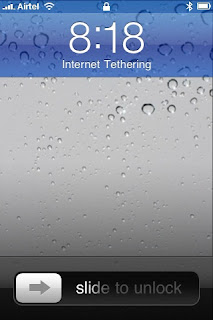 Vidit Bhargava
Vidit BhargavaThanks to Airtel last night we had no Internet. Some technical Errors from Airtel's Side and we all know how 'No Internet Access' can trouble us. The only option left was not to use the internet until 2 this morning and then it suddenly struck my mind to test how good the iPhone is when it comes to Internet Tethering. One of the low key features of the iPhone but really very useful.
So if you are in this kind of a mortal peril, the iPhone comes to the rescue.
There are two ways out, for using Tethering on your computer.
1. The USB Port Method
2. Bluetooth
But before we start we must make sure that the iPhone has this option 'On'. It is quite easy one can do so by following these steps.
On Home ScreenGoto - Settings > General > Network > Internet Tethering > On
So lets consider the options for tethering. The first one is surprisingly the easiest one. This is the one where with minimal (next to no work at all!) work you can get your Internet Working. Just plug-in and Voilà. Your internet is connected.
However there are a few problems in this type of tethering. One of which is that unless you have an iPhone with a white back get ready for the iPhone to heat in almost fifteen minutes of surfing. Then there is the iTunes which of course is not a problem but every time you connect it to the computer the iTunes pops up and starts backing up the iPhone (can be corrected though by unchecking the option to launch iTunes at connection in the device panel > settings.)
If you want a more seamless connection, there is bluetooth Internet Tethering also, It works the same but you need to follow a few extra steps
First make sure the bluetooth is on!To Connect over Bluetooth1. Pair iPhone with your computer2. On iPhone, tap Accept or enter the code displayed on your Computer3. Connect iPhone to Computer.
When connecting to your Mac you need to make sure that the Bluetooth is on, and on the top tray just click on the Bluetooth Icon and connect the iPhone to the Mac. After doing that, goto System Preferences > Network > [iPhone name with bluetooth icon] > Connect. And your internet gets connected. Once connected you can seamlessly access the net.
For Windows they are almost the same steps, once you successfully pair your Computer to the iPhone you can easily access the internet instantly.
Coming to the speed of the internet, I tested it using Edge. So the speed wasn't really very fast but yes I was able to do most of my tasks. Though not at that speed of course. And running a flash file? Well, its deadly annoying to run that. it goes So... Slow.
The U.S. users and users from some other countries also, will have to wait till tethering comes to their country with the launch of OS4. Meanwhile, we here at India have fun with it :)
All in All, the iPhone Internet Tethering is a hit. You can use it on the move, where there is no WiFi Coverage or when no electricity at home. However it is strictly for urgent surfing, You cannot Get your crops harvested on Farmville (it simply won't load) or play games on Miniclip. Also I would mention the battery life, it really takes a lot of battery out of the iPhone. So be careful you may end up missing an important call.
--
P.S. Since all don't have an iPhone. Please do tell which other phones provide this option in the feedback

2 comments:
Really a nice write up... But i m quite surprised to know that tethering is not available in US yet...
@Kusumakar In the US iPhone is available only with AT&T and that till now, didn't support Tethering on the iPhone. However with the OS 4 coming this June they'll be allowing that
Post a Comment